README.md
iView 
A high quality UI Components Library with Vue.js
Docs
中文文档
Overview
组件概览(Component Overview)
Features
- Using .vue file development mode
- Based on npm + webpack + babel, support ES2015
- High quality and rich functions
- Friendly APIs,free and flexible
Programming
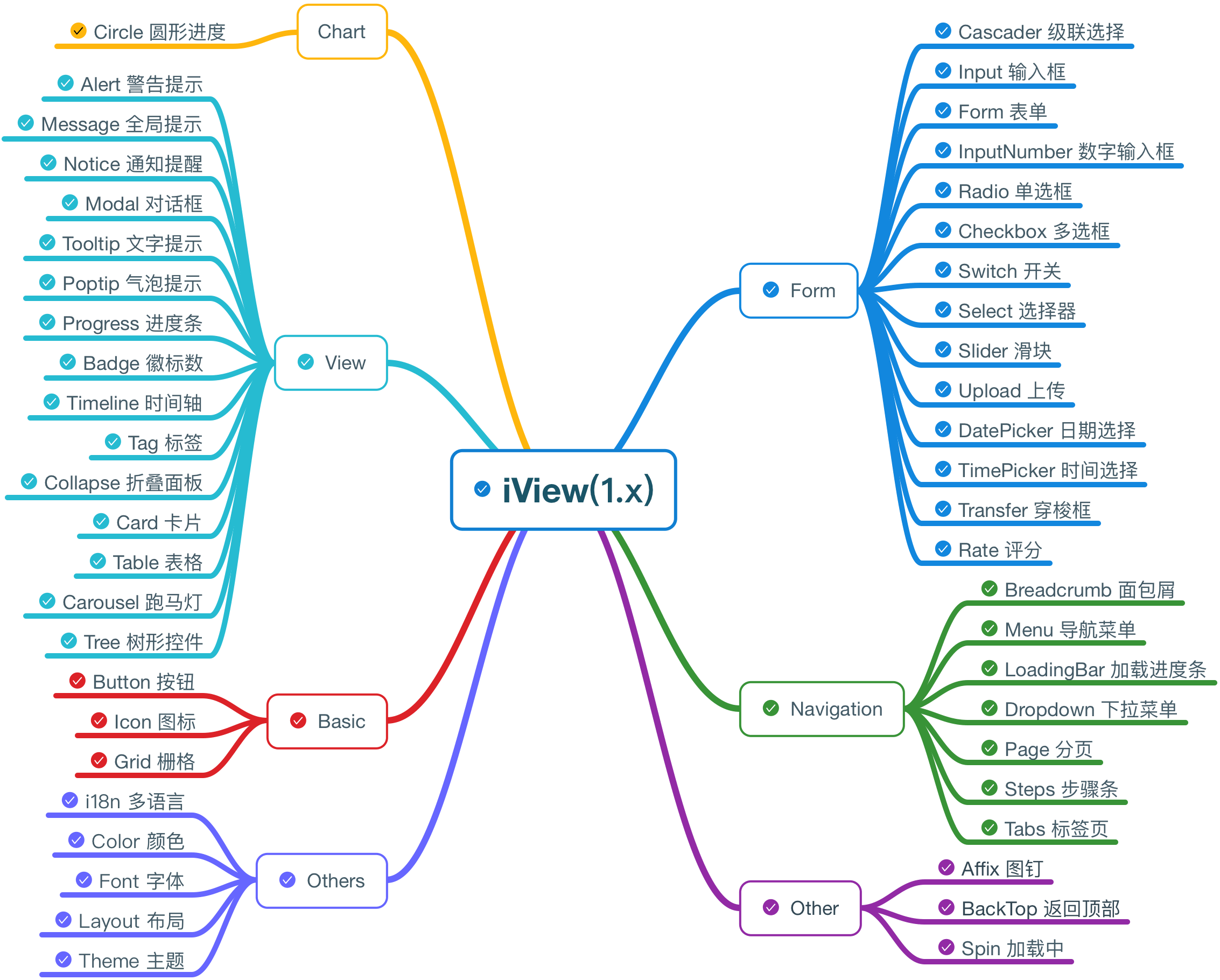
Install
Install vue-webpack project in the first place
Use vue-vueRouter-webpack(Recommended) Or vue-cli
Install iView
npm install iview --save
Babel support for iView in webpack
module: {
loaders: [
{ test: /iview\/.*?js$/, loader: 'babel' },
{ test: /\.js$/, loader: 'babel', exclude: /node_modules/ }
]
}
Usage
Use component as required
<template>
<Page :current="1" :total="100"></Page>
</template>
<script>
import { Page } from 'iview';
export default {
components: { Page }
}
</script>
Use css
import 'iview/dist/styles/iview.css';
Browser Support
Normal browsers and Internet Explorer 9+.
