
# iView
[](https://travis-ci.org/iview/iview)
[](https://www.npmjs.org/package/iview)
[](https://npmjs.org/package/iview)
[](https://npmjs.org/package/iview)


[](https://gitter.im/iview/iview?utm_source=badge&utm_medium=badge&utm_campaign=pr-badge&utm_content=badge)
### A high quality UI Toolkit built on Vue.js.
> This branch is for Vue.js 2.x
>
> [HERE](https://github.com/iview/iview/tree/master) is for Vue.js 1.x
## Docs
### [English (2.0)](https://www.iviewui.com)
### [中文文档 (2.0)](https://www.iviewui.com)
### [中文文档 (1.0)](http://v1.iviewui.com)
## Overview
### [组件概览(Component Overview)](https://www.iviewui.com/overview)
## Features
- High quality and rich functions
- Friendly APIs,free and flexible
- Great Documentation
- It is quite beautiful
- Support Vue.js 2 and Vue.js 1
- Based on npm + webpack + babel, using ES2015
## Programming
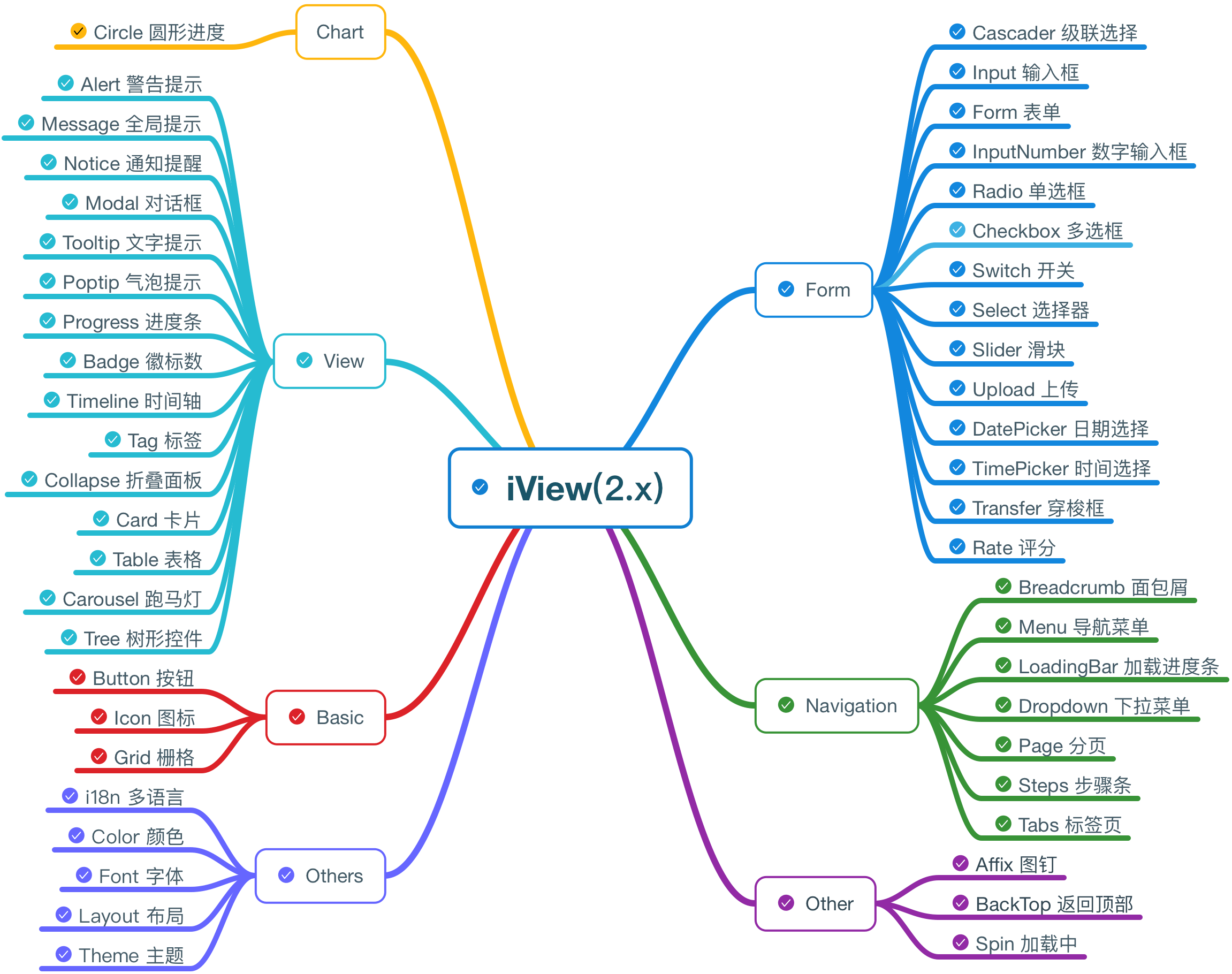
## Install
### Install vue-webpack project in the first place
Use [iview-project](https://github.com/iview/iview-project)(Recommended) Or [vue-cli](https://github.com/vuejs/vue-cli)
### Install iView
using npm
```
npm install iview --save
```
Or using script tag for global use
```html
```
## Usage
```html
```
Use css
```js
import 'iview/dist/styles/iview.css';
```
## Browser Support
Normal browsers and Internet Explorer 9+.
## Major Contributors
|Name |Avatar |
|---|---|
| [Aresn](https://github.com/icarusion) |  |
| [jingsam](https://github.com/jingsam) |  |
| [rijn](https://github.com/rijn) |  |
| [lcx960324](https://github.com/lcx960324) |  |
| [GITleonine1989](https://github.com/GITleonine1989) |  |
| [huixisheng](https://github.com/huixisheng) |  |
## Links
- [TalkingData](https://github.com/TalkingData)
- [Vue](https://github.com/vuejs/vue)
- [Webpack](https://github.com/webpack/webpack)
- [ionicons](https://github.com/driftyco/ionicons)
- [Ant Design](https://github.com/ant-design/ant-design)
## License
[MIT](http://opensource.org/licenses/MIT)
Copyright (c) 2016-present, iView
